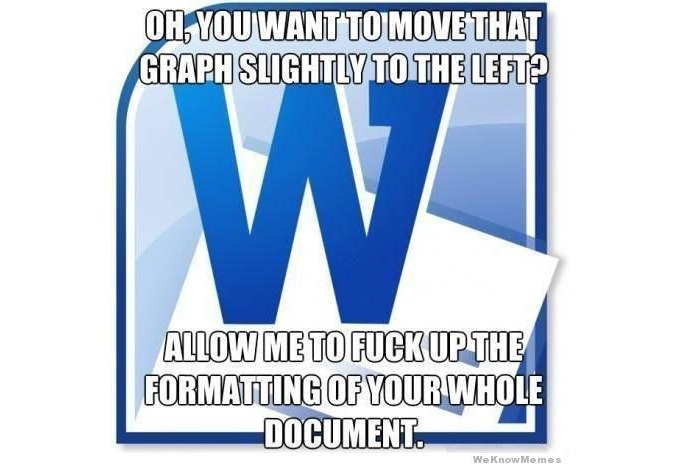While I have used Microsoft Word® for 20 years or so, it always frustrated the hell out of me, and apparently I’m not the only one. The extreme bugginess (anyone ever managed to create a stable document longer than 50 pages?), the difficult formatting, the ugly equations, the annoying theming features, the proprietary file format (only partially solved with .docx), and so on. Why it is perfectly fine for writing a letter, for writing research papers it is pretty far from ideal. Obviously I have been continuosly looking around for alternatives for writing manuscripts, but the real Word-free workflow has so far eluded me.
OpenOffice is a potential alternative to Word, and it is a fairly nice product (and free), but its main drawback is that it is not fully compatible with Word. Especially its review functionality (showing notes, deletions, additions, etc) is not compatible. And that is the most important functionality when writing a research paper in collaboration with Word-users…
LaTeX is another obvious alternative. It actually has many advantages over Word: it is text-based (so no file degradation and easy version control), has beautiful typesetting, nice-looking equations, easy compilation to PDF, etc. For many manuals and reports that did not require collaboration I have used LaTeX a lot, and (learned to) love it. However, I work in a research field that is only partially made up of engineers, and LaTeX’s steep learning curve is not something that excites many of my collaborators. Which is no critique of them, I can easily see that LaTeX can be more frustrating than Word.
Over the last few years, RStudio has evolved into the indispensible IDE for R, and by offering support for markdown, knitr, and pandoc it offers a great workflow for creating PDF manuscripts, and in a fully reproducible way too. Citations can be added fairly easily using BibTex (although it would be nice to have a simple reference manager in RStudio?). An almost perfect solution, one is inclined to think, but not yet a full alternative to Word, since the resulting manuscript (PDF) still has to be shared with co-authors. This is less than perfect since some collaborators are likely to have problems making notes and edits in PDF documents, and any edits still have to be re-entered manually into the source document.
My usual workflow over the last few years has often been to start drafting research papers in Google Docs, and move to Word (or RStudio) when the time comes to add references and share the manuscript with co-authors. It has been mostly the lack of a reference manager in Google Docs that made it impractible to use for anything more complex than a conference abstract. So - until recently - this was not a viable alternative for research manuscripts either.
So the perfect, ‘Word-free’ workflow does not exist?
One would almost give up hope, but two recent new tools could turn out to be game-changers:
-
RStudio and pandoc as of recently also support the knitting of R-markdown documents straight to Word. This way you can keep your co-authors happy by providing a Word document instead of PDF that they can more easily edit. The only remaining hurdle with this workflow is that collaborators’ edits and comments still need to be entered into the source document (unless the source document itself is shared). Officially, we can’t call this a ‘Word-free’ workflow, but at least we don’t have to actively write the document in Word, and we’ll be able to enjoy a frustration-free workday.
-
the new reference manager Paperpile. On the surface, Paperpile seems yet another reference manager, much like the already pretty awesome Mendeley and Zotero. The latter two products were vast improvements over the more ‘corporate’ (EndNote) or ‘buggy’ (Reference Manager) tools that were in use when I was in grad school. However, there is one extremely interesting aspect to Paperpile, and that is that it is able to cite articles from inside Google Docs. Therebey it basically removes Word from the equation! Needless to say, collaboration features are engrained into Google Docs, and even less tech-savvy collaborators will likeley be able to open a Google Doc and edit, right? When it is time to submit the paper to a journal, you’ll still have to save to Word, but this is probably as good as it gets at the moment.
These two developments are great news. Google Docs is probably a more pleasing writing environment than RStudio, while the advantage of RStudio is that manuscripts are created in a reproducible workflow. So I’ll still be using both tools, probably. The only thing left is for someone to integrate RStudio Server into Google Docs in some way, and we’ll have the perfect collaborative cloud-based manuscript writing workflow…